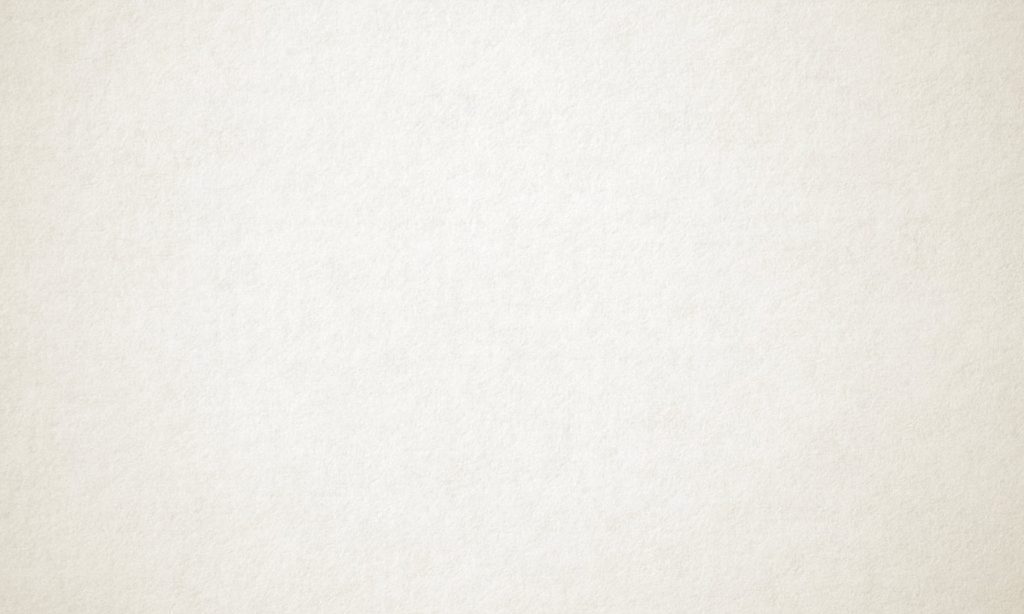Mood-Board

The first thing we were asked to do for this project was research, more specifically we were asked to create a moldboard of any sort that reflected what we thought an archway looked like.
I created a Pinterest board full of images of what an archway looked like to me. It became apparent very quickly that I had a very specific style in my head as most of the images I chose were of mosques or had a very Arab look to them, which makes sense since this is what I grew up seeing.
I knew immediately that would be the style I would be going for.
Silhouettes
After compiling all the reference images on the Pinterest board I drew different value silhouettes with different archway designs. At this point it hadn’t been made clear yet that we needed to have a sort of door included so most of them don’t.
After having sketched these different ideas, I decided to combine two of them creating the final design and adding a door in order to fit the requirements.
Value Studies
After that we were tasked with drawing a few value studies just in order to develop this skill and if wanted to change, redraw or improve the original archway value drawings.
Choosing the colours
Then came the time to choose the colours for the Archway in order to draw a coloured version of it.
I really wanted to go for a very bright blue colour scheme reminiscent of the blue mosaics on the walls of many of my reference pictures as it was the one I felt fitted the best with the idea I had for the Archway.

Once the colored version of the Archway was done, I started thinking about the story behind it. Why is it broken and why is it in the middle of nowhere?
As I see it the Archway is set in post Apocalyptic world similar to that of The Last Of Us. It stands somewhere in the Sahara desert and used to be buried under it’s sand. It was just recently uncovered by a sand storm. There is no record of why and when it was built so no one knows why it’s there or where it leads or used to lead to.
Block Out
It was then the time to start modeling the Archway. The first step being to create a block out of our Archway in order to get a better idea of what and how we’d be working on it.
Modelling
After that came the time to actually model the Archway. It was fairly easy process overall however, I did encounter a massive roadblock with the door details.
They were a model that I created using the Create Adobe Illustrator Object option in Maya. It’s something I had already done before but for some reason the UVs and model had multiple issues that I spent days trying to fix. In the end after scouring the internet for a useful answer for days and watching countless tutorials, it turned out the cause of all of my issues was the automatic bevel that is created on these object and deactivating it fixed almost everything.
Sculpting
Before starting to sculpt anything of mine I wanted to get familiar with blender as I had never used it before, I decided to follow youtuber Blender Guru’s donut tutorial on youtube since it seemed simple enough and the colours were pretty. I had so much fun following it and even though I couldn’t go through all of it due to the time constraints I learned so much and th eresults were incredible. I fully intend to continue it when I get the time as I feel like there is so much more I could potentionally learn from these tutorials. He is also great fun to follow along to and is extremely knowledgeable about the program and the hiccups you might encounter while working in it.
I didn’t end up using any sculpting in my final Archway as after trying I felt like it just didn’t work well with what I was going for.
Texturing
Finally came time to texture everything, I tried multiple different textures on the walls as they are the most important and prominent part.
The textured went from carved wood to tiles but I eventually settled on a deep blue broken mosaic as it fit the best with what I had in mind.
Putting everything in Unity
It was my first time using Unity for anything but it was probably the nicest learning curve I’d ever had with a 3D software. Creating the desert environment was the hardest part of the process but even then all it took was one YouTube tutorial and a few hours.