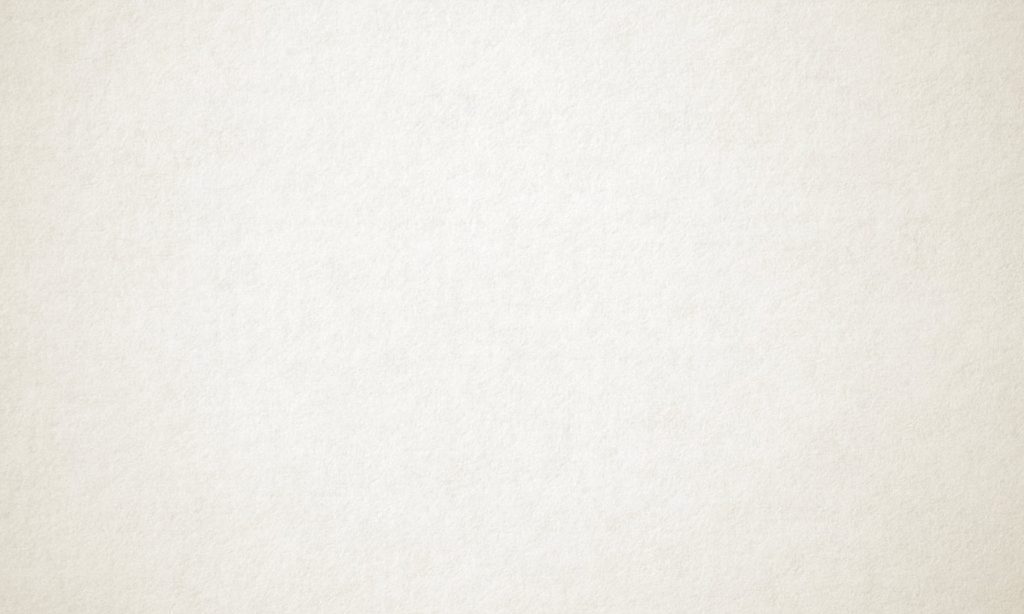Discussing Ideas
For this project we were collaborating with two students from the game design BA. We had our meetings over discord due to the current situation with COVID.
For our first meeting we focused on discussing what each of us wanted to see in the game. The Game design (GD) students really wanted to include a gravity reversing mechanic into the game and to give it a bit of an unconventional take by not including a jump mechanic, we all really liked the idea so we decided to keep building around it and see where that would take us.
One of the ideas we had was inspired by the game I am fish; it would have been to have the main character be a fish in a floating magical bubble that had gravity powers. However, we decided it was just too much.



While we continued our discussion one of the GDs proposed something inspired by Portal’s white test chambers and the robots you get to control in co-op mode as well as the Pixar movie Wall-E. We built on that and decided we all liked the alien/robot idea so we chose to take a few days to sketch out ideas and to have another meeting where we would choose.
At this point we only had ideas but the one thing we all agreed on and knew we wanted was a pixel, old school art style.
Mood-board

Designing the Characters
Imaani and I being the game arts students in the group each drew some sketches for character ideas.
She went more with the alien warrior part we had discussed while I went towards the Wall-E side of things, it was very interesting to see how different the results were even when we discussed the ideas together.
When sketching I came up with two ideas I really liked and decided to flesh them out. Since it was a side scrolling game, I decided to dram the sides of the characters as well as the front and back in order to have a better understanding of their shape and dynamics.
One part we both have in our characters was the red scarf. It came up while during our meeting and we all loved the idea of using it in order to show the way the gravity would be pulling; it was an integral part of both of our designs.
When I finished drawing the designs, I jokingly named them after people they reminded me of. Eventually after another meeting we chose to go with one of my designs as they fit the idea the GD had better, they really liked the names, so they ended up sticking.

Initial Sketches EAJ6 
Initial Sketches Q98 
First Rough Sketches 
First Design for EAJ6 and Q98
Originally, we were only going for a single character but after they saw the two designs the members of the team decided to change it up and to go for having the two of them and changing the way the level was designed to fit that new mechanic.
Since we went with my characters, we naturally decided I would be the character artist and Imaani would be in charge of the background.
Giving the Characters life
Once the design for the characters was set, I went online to find tutorials on pixel art as it was something I had never done before. I chose to do the work on Procreate as having two characters meant twice the work and I am more used to Procreate then photoshop so it would allow me to work faster, it also allows for the same results in the end.
I found a great tutorial by Ghost paper on YouTube, it was actually a pretty easy workflow and I got used to it pretty fast. The animation assists in Procreate is another reason why I chose it over Photoshop as it is immensely superior, it’s much simpler, user friendly and it allows the use of onionskin without any complications, a total opposite to Photoshop’s version of an animation timeline.
I started by doing all the work on the Q98 robot as the fire would be the part that took the longest to get right, to make it look like it would actually be powering the character and allowing it to move. The most important thing for both characters was to make the animation of the scarf as organic and real as possible so that it would look like it was actually floating behind them and not look like a random pixelated blob.
Once both robots were done, I animated the death explosion and superposed it onto the frames in order to create a death animation.
I had created all of the animations in an HD format and given them to the GD pretty early, however there was a problem with the format, and they asked me to resize everything into a much smaller format, it took a few days to do as resizing without losing any of the cleanness of the image meant I had to basically redraw a part of it.